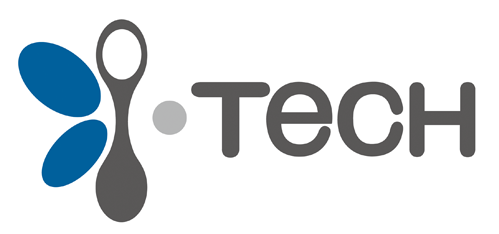Introduction
Python is an open-source, versatile, and powerful programming language. It is a dynamic and scripting language. It is also one of the best languages used in Machine Learning (ML) and Artificial Intelligence (AI). Python is a simple language to learn for beginners. And with python, you can build mobile apps, AI models and even games. Th language structure of Python is like other programming languages. It’s a beginner friendly and also very robustic. You can even use it to create pentesting tools for testing mobile applications. A popular python liberary used for testing is Selenium. Many people use it to test web applications.
Definitions and Explanation of Terms/Concepts
- List/dictionary comprehension: The process of creating a list/dictionary based on existing iterates.
- Range: A function that returns a sequence of numbers starting from 0 by default, increments by 1, and stops at a specified number.
- Parameter: A variable within a function definition.
- Argument: The value of the variable passed to a function during execution.
Python Variables
Variables are important aspects of programming. They are a way of storing and manipulating information within a program. Python lets you create variables to organize and access this information.
Examples of variables;
Python variables example.
As seen from above, a variable is created immediately after you first assign a value to it. This means, unlike other programming languages like Java, you do not need to specify the data type of a variable explicitly –although that is a good practice (as it aids readability); it is, however, optional. Below is an example of creating a variable and specifying its type.
Python variables (declaring a variable’s type)
Python Data Types
A variable’s data type determines what operations can be carried out on the variable’s data, as well as the amount of memory needed to hold the data. Python has a variety of powerful data types: such as Integer, Float, Boolean, String, List, Tuple, Dictionary, etc.
Integer
Integers are simple whole numbers –numbers without a fractional part. The numbers: 0, 1, 100, -3, and 100,000 are all examples of Integers. Python 3 has no fixed limit for minimum or maximum value. Therefore, int, or integer in Python 3, is a whole number, positive or negative, without decimals, of unlimited length.
Floats
Floats in Python are simply numbers with a fractional part. The numbers: 0.5, 0.00125, 2.75, and -2.333 are all examples of floats data type.
Strings
Strings are textual data (values) enclosed within quotes. They are immutable sequences of Unicode code points. Unicode code points can represent a character, but can also have
other meanings, such as formatting data for example. Python, unlike other languages, does not have a char type, so a single character is rendered simply by a string of length 1.
Python strings example
Booleans
Boolean algebra is a subset of algebra in which the values of the variables are the truth values: true and false. In Python, True and False are two keywords that are used to represent truth values. Boolean values can be combined in Boolean expressions using the logical operators and, or, and not.
Python Boolean variables example.
Tuples
A tuple is a type of sequence that allows for easy organization and manipulation of data. The data can be of any type as long as it can be assigned to a variable. Tuples are immutable – that is, they cannot be changed after creation. Tuples are sometimes used implicitly, i.e. initializing multiple variables on one line, returning more than one return value from a function, swapping of variables, etc. They are created explicitly using the opening and closing parenthesis. However, the parenthesis is not compulsory.
Python tuple example.
Other data types include; Lists, dictionaries, sets, and complex.
Decision-making and Control Structures
To write useful programs, we usually need the ability to check conditions and change the behavior of the program accordingly. Conditional statements give us this ability. E.g.
Python conditional statement.
The main tool is the if statement, which comes in different forms and colors, but basically what it does is evaluate an expression and, based on the result, choose which part of the code to execute. The Boolean expression after the if statement is the condition.
Python alternative conditional statement.
There is no need for brackets around the condition, but the colon (:) and indentation are necessary.
Iteration and Repetition
Looping in Python is a bit different from other programming languages. There are two main types of loops in Python. These are the for and while statements. The for loop is used when looping over a sequence, like a list, tuple, or a collection of objects (iteration). While the while loop is used when looping based on a condition (repetition). The figure below shows an example of loops.
Python Iteration and repetition (looping).
Functions
In the context of programming, a function is a named sequence of statements that performs a computation. In other words, a function is a reusable code fragment that performs a specific task. A Python function is created using the reserved keyword def.
Python functions.
Function Parameters and Arguments
Sometimes, a function needs some input data to use inside it to perform the computation. The result of executing the method is dependent on the input data or parameter/argument – as illustrated below.
Python functions (arguments and parameters).
Function Return Values
A function’s return value is the result (output) from the function after performing some predefined computations. As illustrated in the figure below.
Python functions (return value).
Sometimes, it is useful to have multiple return statements, one in each branch of a conditional as shown above.
Python functions (multiple return statements)
A function with no return value (i.e. with the return value of type None) is called a void function.
Calling a Function
A function is called using its name with an opening and closing parenthesis at its end – an argument is passed in the parenthesis, as shown in Figure above
Python functions (calling a function).
A function’s return value can be used directly in an expression – figure above illustrates just that.
Python functions (function in an expression).
Practical Python Project – Figures to Word Converter
Figures to Word Converter is a Python application to practice and get together the various aspects we discussed above. The application accepts any valid integer number and returns the word equivalent of that number. For example, if the number 1025 is supplied as input to the application, it returns “One thousand and twenty-five”, and 10326483 will read “Ten million, three hundred and twenty-six thousand, four hundred and eighty-three”. Some figures above show a sample output of the program.
An output for the input “1025” from the Word Converter Program.
An output for the input “10326483” from the Word Converter Program.
An output for the input “1025” from the Word Converter Program.
Classes are a fundamental part of object-oriented programming in Python. They allow you to define custom data types by bundling data and functionality together. Here’s a tutorial on Python classes with examples to help you get started.
Introduction to Classes in Python
A class in Python is a blueprint for creating objects. It defines a set of attributes and methods that the created objects (instances) will have.
Defining a Class
To define a class, use the class keyword followed by the class name and a colon. By convention, class names are written in CamelCase.
Creating an Object
You create an object (an instance of a class) by calling the class name as if it were a function.
Attributes and Methods
- Attributes: Variables that belong to a class.
- Methods: Functions that belong to a class.
The __init__ Method
The __init__ method is a special method that gets called when you create an instance of the class. It is used for initializing attributes.
Instance Methods
Instance methods are functions defined within a class that operate on instances of the class.
Class Attributes and Methods
Class attributes are shared by all instances of the class. Class methods are methods that operate on the class itself rather than on instances of the class.
Inheritance
Inheritance allows a class to inherit attributes and methods from another class.
Example: Building a Simple Bank Account Class
Here’s a more complex example to demonstrate how classes can be used to model real-world entities.
What is a Module?
A module is a file containing Python definitions and statements. The file name is the module name with the suffix .py added. For example, a file named my_module.py is a module named my_module.
Creating a Module
To create a module, simply write your code in a .py file. For example, create a file named my_module.py with the following content:
Using a Module
To use the module in another Python script, you need to import it using the import statement.
Importing the Entire Module
You can import the entire module and access its functions and variables using the dot notation.
Importing Specific Items from a Module
You can import specific functions, classes, or variables from a module using the from … import … statement.
Importing All Items from a Module
You can import all the items from a module using the from … import * statement, but it is not recommended as it can lead to conflicts and reduced code readability.
Renaming a Module
You can give a module a different name when importing it using the as keyword.
Module Search Path
When you import a module, Python searches for the module in the following order:
- The directory containing the input script (or the current directory if no file is specified).
- The directories listed in the PYTHONPATH environment variable.
- The standard library directories.
Packages
A package is a way of organizing related modules into a directory hierarchy. A package is simply a directory containing a special file named __init__.py (which can be empty) and other module files.
Creating a Package
Create a directory structure like this:
Using a Package
To use the modules in the package, import them using the dot notation.
Advanced topics you can further learn
Below is a list of topics that can take your skills further and learn
- Exceptions
- GUI – Tkinter
Conclusion
We learned about programming in Python. We learned variables, conditions, loops, and logic. And in each part, we created examples and tried different inputs. We also learn about classes and objects where we followed with the implementations and examples. We learnt inheritance of classes and lastly, we learned about modules and packages. With this tutorial, you can create good Python programs. You start simple and build up to large programs. The simplest ones to start with that will help you to simulate real-life usage is machine learning models. You can then dive into a framework like Flask or DJango to build the web applications and APIs. For penetration testing, you can start with selenium and other related testing tools. Having Python on your hands gives you the ability to do a lot with a simple and quite strong langauge
Questions and Answers
1. What is a variable?
Answer: A variable is a simulation of memory location that holds a value
2. How many conditional operations do we have in Python?
Answer: if, if elif, else, ternary operation
3. Write a code that prints “Welcome”
Answer: print(“Welcome”)
4. What is a function?
Answer: A function is a reusable block of code that performs a specific task
5. Write a function to add 2 number
Answer:
def (a, b):
return a + b
6. Write a code that will print 1 to 10
Answer:
for i in range(1, 10):
print(i)
7. What is a boolean in python?
Answer: It’s a variable type of true or false
8. What is a string in Python?
Answer: It’s a text in a double quote
9. Give an example of a String in Python
Answer: a = “This is a string”
10. What is the difference between an integer and a float?
Answer: An integer is a number without a point while a float is a number with a point