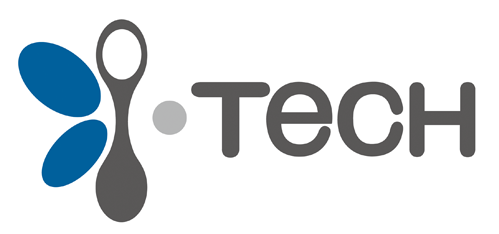Introduction
In today’s fast-paced digital world, mobile devices have become indispensable. They are used for everything from communication and banking to healthcare and entertainment. As mobile usage continues to grow, so do the threats targeting these devices. Enhanced mobile security is now a critical focus, addressing the unique vulnerabilities and threats associated with mobile technology. This article explores the current trends in mobile security, the importance of safeguarding mobile devices, and best practices for ensuring their protection.
The Importance of Mobile Security
Mobile devices store a vast amount of personal and sensitive information, making them attractive targets for cybercriminals. The mobility and connectivity of these devices introduce unique security challenges:
- Personal Data: Mobile devices hold personal data such as photos, contacts, emails, and financial information.
- Corporate Data: With the rise of remote work, many employees access corporate networks and sensitive business data from their mobile devices.
- Connectivity: Mobile devices connect to various networks, including public Wi-Fi, which can be insecure and expose devices to potential threats.
Current Trends in Mobile Security
1. Rise of Mobile Malware
Mobile malware, including viruses, trojans, and spyware, is becoming more sophisticated and widespread. These malicious programs can steal data, monitor activities, and exploit device vulnerabilities.
- Spyware: Monitors user activities and collects sensitive information.
- Ransomware: Locks the device or encrypts data, demanding payment for access.
2. Phishing Attacks
Phishing attacks on mobile devices often come through SMS (smishing) and email. These attacks trick users into divulging personal information or installing malicious software.
- Smishing: SMS-based phishing where users receive text messages with malicious links.
- Email Phishing: Similar to traditional phishing but targeted at mobile users who may be more likely to click on links.
3. App Security
Malicious apps can be found even in legitimate app stores. These apps may request excessive permissions or contain hidden malicious code.
- Permissions Abuse: Apps requesting access to unnecessary data or device functions.
- Hidden Malware: Malicious code embedded in seemingly legitimate apps.
4. Network Security
Connecting to public Wi-Fi networks can expose mobile devices to various threats, including man-in-the-middle attacks and eavesdropping.
- Public Wi-Fi Risks: Insecure networks where data can be intercepted.
- VPN Usage: Virtual Private Networks (VPNs) help secure the connection and protect data transmission.
5. IoT Device Security
The proliferation of Internet of Things (IoT) devices connected to mobile networks presents additional security challenges. Each connected device can serve as a potential entry point for cyberattacks.
- Device Authentication: Ensuring that only authorized devices can connect to networks.
- Secure Communication Protocols: Using protocols that encrypt data between IoT devices and mobile networks.
Best Practices for Mobile Security
1. Use Strong Authentication
Implement multi-factor authentication (MFA) to add an extra layer of security. This can include biometric authentication such as fingerprints or facial recognition.
- Biometrics: Using fingerprints or facial recognition to unlock devices and authenticate transactions.
- MFA: Combining passwords with secondary authentication methods like SMS codes or authenticator apps.
2. Regular Updates
Keep the device’s operating system and apps up to date. Regular updates patch security vulnerabilities and protect against new threats.
- Automatic Updates: Enable automatic updates for both the OS and apps.
- Patch Management: Ensure timely updates to address security flaws.
3. App Security
Download apps only from trusted sources like official app stores. Review app permissions and avoid granting unnecessary access.
- Trusted Sources: Use official app stores such as Google Play and Apple App Store.
- Permission Management: Regularly review and manage app permissions.
4. Secure Connections
Use VPNs when connecting to public Wi-Fi to encrypt data transmission. Avoid conducting sensitive transactions over unsecured networks.
- VPN Usage: Encrypt data and protect privacy on public networks.
- Network Awareness: Avoid public Wi-Fi for sensitive activities like banking.
5. Data Encryption
Encrypt sensitive data stored on the device to protect it in case the device is lost or stolen.
- Device Encryption: Enable encryption for stored data.
- Secure Backups: Regularly back up data to secure, encrypted locations.
6. Use Mobile Security Solutions
Deploy comprehensive mobile security solutions that offer antivirus protection, firewalls, and intrusion detection systems tailored for mobile devices.
- Antivirus Software: Regularly scan for and remove malware.
- Firewalls: Monitor incoming and outgoing network traffic to block suspicious activities.
7. User Education
Educate users about mobile security best practices, such as recognizing phishing attempts, securing personal information, and using strong passwords.
- Training Programs: Conduct regular security awareness training for users.
- Guidelines: Provide clear guidelines on safe mobile device usage.
Conclusion
Enhanced mobile security is crucial in today’s interconnected world. As mobile devices continue to play a central role in personal and professional lives, protecting them from evolving threats is paramount. By understanding current trends and implementing best practices, individuals and organizations can safeguard their mobile devices and the valuable information they contain. Ensuring mobile security not only protects personal data but also maintains the integrity and confidentiality of business operations in an increasingly mobile-driven landscape.